
What are the benefits of using WebP?
Too busy to read our blog posts? You can listen to them instead:
WebP is an image format that was introduced by Google back in 2010. It has a better-optimized compression than JPEG or PNG, significantly reducing file size with minimal image quality loss. It’s a win-win situation that improves web surfing for the benefit of all participants. Web-site owners have more visualized sites, users enjoy an excellent experience, and Google lists fast websites in search results.
It’s not like Google has reinvented the JPEG format – the WebP version came out of Google’s work on WebM VP8 Video format. The developers simply realized that the technology worked great on statical images and decided it was a better alternative for web images.
Why should you care?
We‘ve been talking a lot lately about website loading time and design mistakes that can drop your rating and kill your SEO. Using images to enhance your site is a kind of a trade-off between increasing website weight, and hence loading time and improving the user experience with better visualization (unless you use AMP).
Thanks to WebP, you don’t have to make these trade-offs anymore. WebP is a fantastic tool for web developers and designers to create websites with better UI/UX Design and optimal loading time and weight.
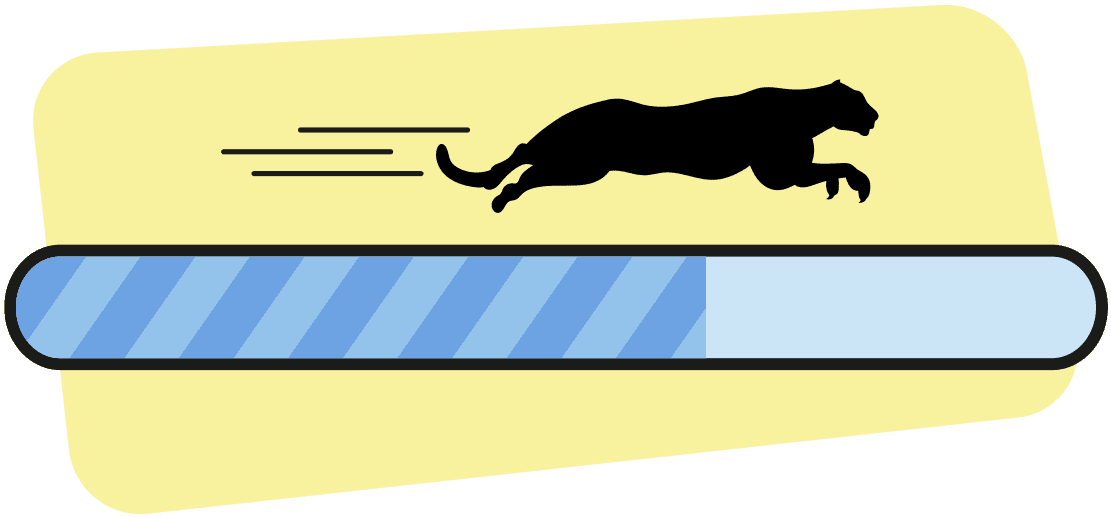
Pros and Cons
As you can imagine, one of the quick wins of using the WebP file format is significantly reduced size, with no perceptible loss in quality.
The second main benefit is that the WebP version brings together lossy and lossless compression features, which haven’t been combined ever before. PNG and GIF support lossless compression while JPEG supports lossy. On the other hand, WebP combines distinctive benefits of the JPEG, PNG, and GIF, like an alpha channel for transparency or animation. At the same time, it offers higher compression than any other format.
According to Google’s data, WebP images are 26% smaller than PNGs and 25-34% smaller than JPEGs, with no loss in quality. Pretty cool, isn’t it?
Here is the table that illustrates how you benefit from the combining of these features:
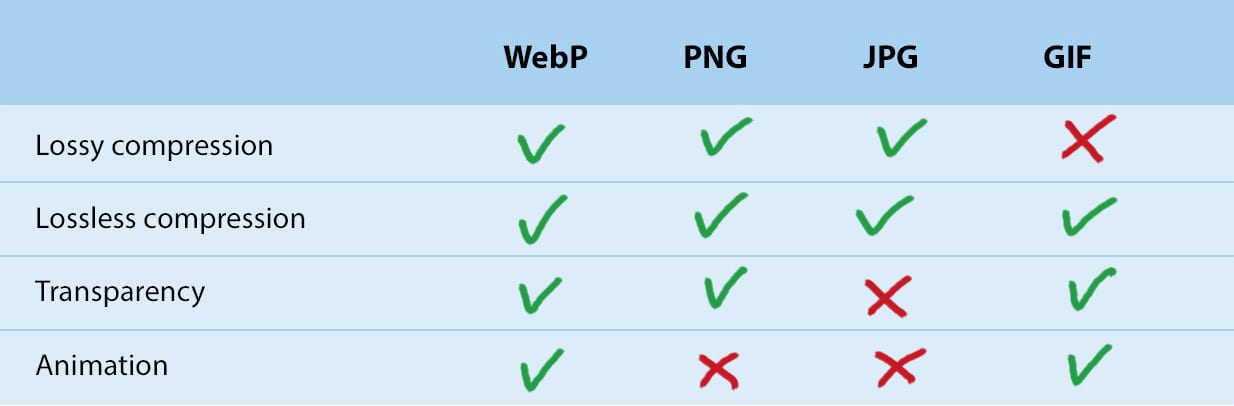
Let’s take a look at the downsides of the format.
For a long time, WebP was an emerging format. Even if announced in 2010, it wasn’t supported by most browsers until 2019. Safari, for example, first started to support WebP in its 14th version, with the beta released in June 2020.
According to cuniuse.com data, 80.73% of all browsers globally support the WebP format. So, this con is becoming a pro already.
Another factor to consider is that many image tools don’t support WebP, not even Microsoft’s default Windows photo viewer. Moreover, Photoshop, the primary tool for designers, still hasn’t built a native environment to work with WebP files. You can go around this issue by using a plugin to add WebP support.
How to convert images to the WebP format?
If you want to experiment with the WebP file format, you can start with any of the following methods.
The first one is downloading and installing WebP. The software includes a library to encode and decode, a file viewer, a muxing tool, and a tool to convert GIF images to WebP. The good news is, it comes with instructions to help you install everything correctly on your computer.
Another possibility is to use online tools for converting images. The most popular are:
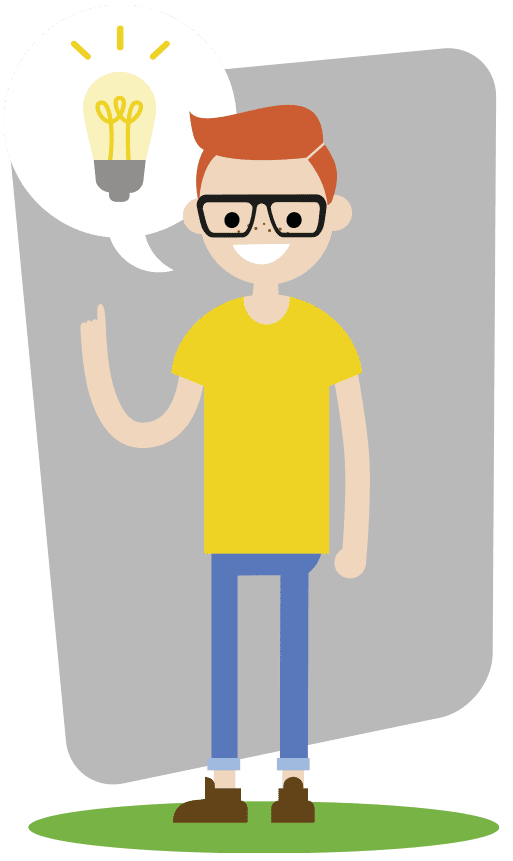
The third method consists of a Photoshop plug-in for saving images already in the WebP format. For the official download page, instructions, and other details, see the Google developers site.
Do you want to know more about search engine optimization and technical SEO? Subscribe to our newsletter to get quick tips and tricks to help you optimize your website.

Comments