
When and How the “Bounce” in Google Analytics Happens?
Too busy to read our blog posts? You can listen to them instead:
They had questions like, “How many seconds should a session last not be counted as a bounce?” “What bounce rate is considered to be good?”, or “How can we lower a bounce rate?”
They’re all very fair questions. That’s why I have decided to gather all answers in a blog post.
What is a bounce rate and why is it important?
The bounce rate is calculated using this formula:
Bounce rate = Bounces / Sessions * 100
where, bounce represents a single-page non-interaction session (read below why the duration of the visit is irrelevant), and sessions represent all sessions, including more-pages ones.
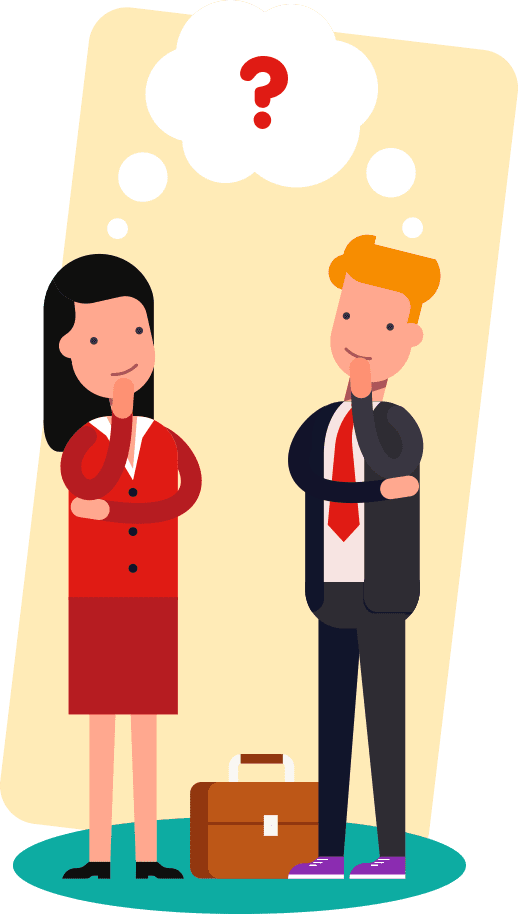
The bounce rate indicates the percentage of users who landed on your page but had no interest in your content, for different reasons. Now, you want to ask yourself why these people bounced and how you can we fix this. To answer these questions, you need to inspect your bounce rate a bit more in detail and from multiple perspectives – you should check metrics like the overall bounce rate, channels grouping bounce rate, traffic, or page bounce rates.
For example, if your organic search channel has a high bounce, check if your keywords are correct. If you identify a high bounce rate in your display channel, it may be because your ads don’t correlate with the content or the offer on your website. When bounce rates are high for particular pages, you want to improve UI/UX on this specific section of your website.
What bounce rate is considered to be normal?
I hate to say it, but it depends.
As a rule of thumbs, you can guide your efforts by these numbers:
– 20-40% – excellent!
– 41-60% – normal
– 61% – 90% – not normal anymore, but not necessarily a bad case.
Let’s see how we should analyse these numbers.
When you define the baseline of your bounce rate, you should consider the purpose of your webpage. If you analyse a blog post without any interaction suggestions for a reader, it’s perfectly ok to have an exceedingly high bounce rate. On the other hand, when the index page is the start point of an exciting customer journey through other pages, you want to keep the bounce rate as low as possible.
I should also remind you that anything less than 20% or more than 90% is a bad sign and usually means problems with the setup of your Google Analytics account.
Here are some examples of bounce rate depending on the purpose of the webpage:
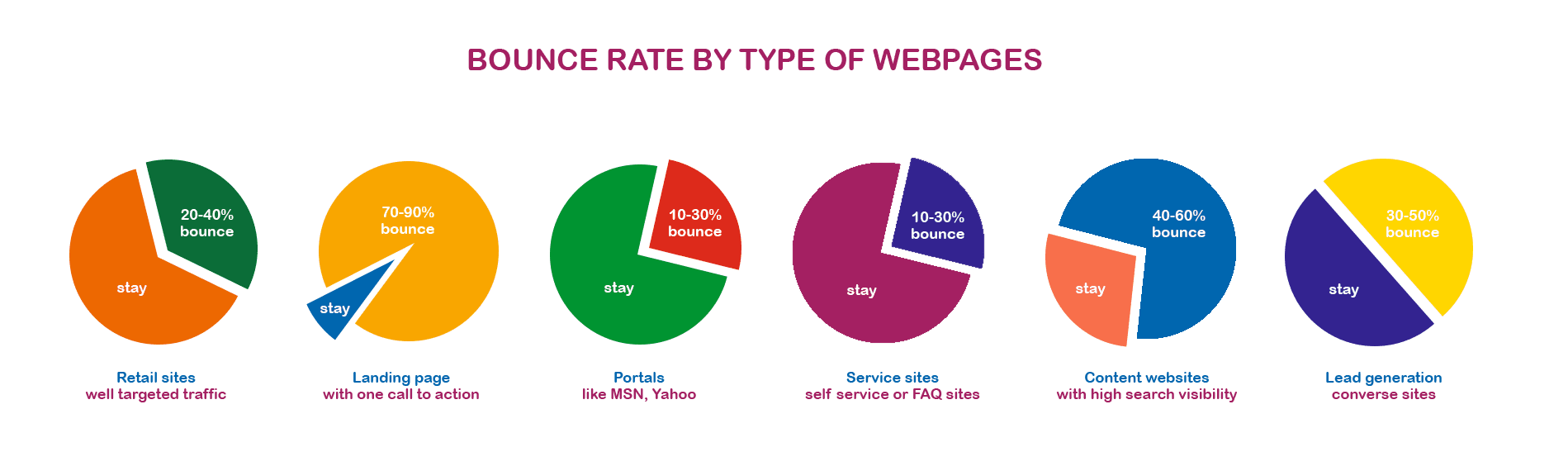
How long should a session last to be seen as “not bounced”?
Before you can answer this question, you need to understand how Google Analytics calculates bounce rates and get confident with terms like “session duration” and “trigger”.
Google Analytics defines the term bounce as a single-paged session. But this is not completely correct. That’s because the session should also be non-interactional to be considered a “bounce”.
A trigger, according to Google Analytics definition, is as a “listener” to certain events, such as clicks, form submissions, or page loads. You can define various triggers for your webpage, and, when an event matches this definition, the trigger fires.
During a “bounce session” only one page is visited and only one trigger should fire – page-visit trigger. It’s a trigger predefined by Google Analytics and one that fires when a user opens any page on your website. All other triggers need to be installed manually (without applying opt_noninteraction parameter) to be considered into the bounce rate statistics.
You want to lower your bounce rate? Here you find insiders techniques to place the right call-to-action and increase interaction with your users.
What about the time? It’s totally irrelevant how many hours a website visitor spends on your webpage. Well, maybe not totally – Google Analytics will consider the session closed if a user doesn’t have any interactions for 30 minutes. So, if there’s no engagement interaction during this time, for Google Analytics the session duration will be zero.
A word on the session duration algorithm. It’s pretty straightforward and needs a start and endpoint to calculate a duration. The difference between end and start time is the desired duration time. The start point counts as the page view trigger that we’ve talked about above. The endpoint can be any manually defined trigger, such as playing a video, for example, or a new pageview if a user lands on another page after clicking on a button or a link. If there’s no further engagement hit or new page views, then session duration will stay zero.

Comments