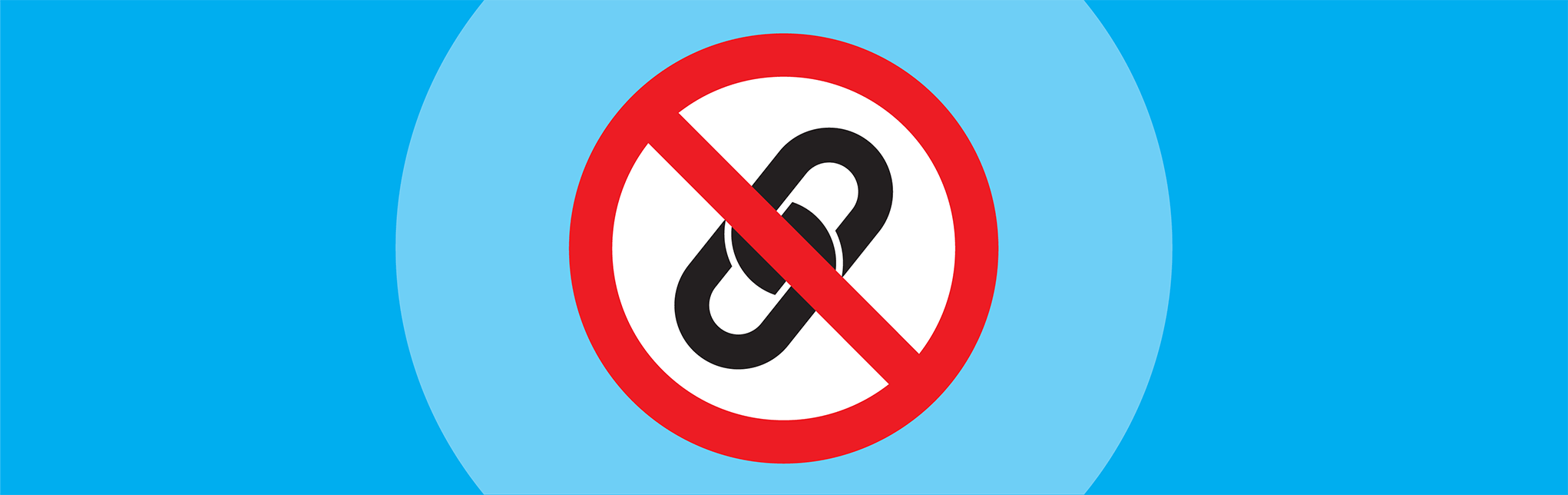
How to Fix Bad Backlinks Using the Google Disavow Tool
Too busy to read our blog posts? You can listen to them instead:
We’ve registered a drop in some of our client’s site rankings overnight, so we had to quickly look into what could cause this shift in such a short period. That’s how we’ve discovered some pages had been the target of a negative SEO attack. Spammy backlinks were negatively impacting their positions in search results. If you go through something similar, here’s how you can counter the attack using Google Disavow Tool.
Backlinks are essential SEO elements because Google uses links between pages to identify the ones that are reputable and valuable to its users. However, not all links are quality links, and you want to make sure that you follow link-building best practices when looking to improve your online reputation and rankings.
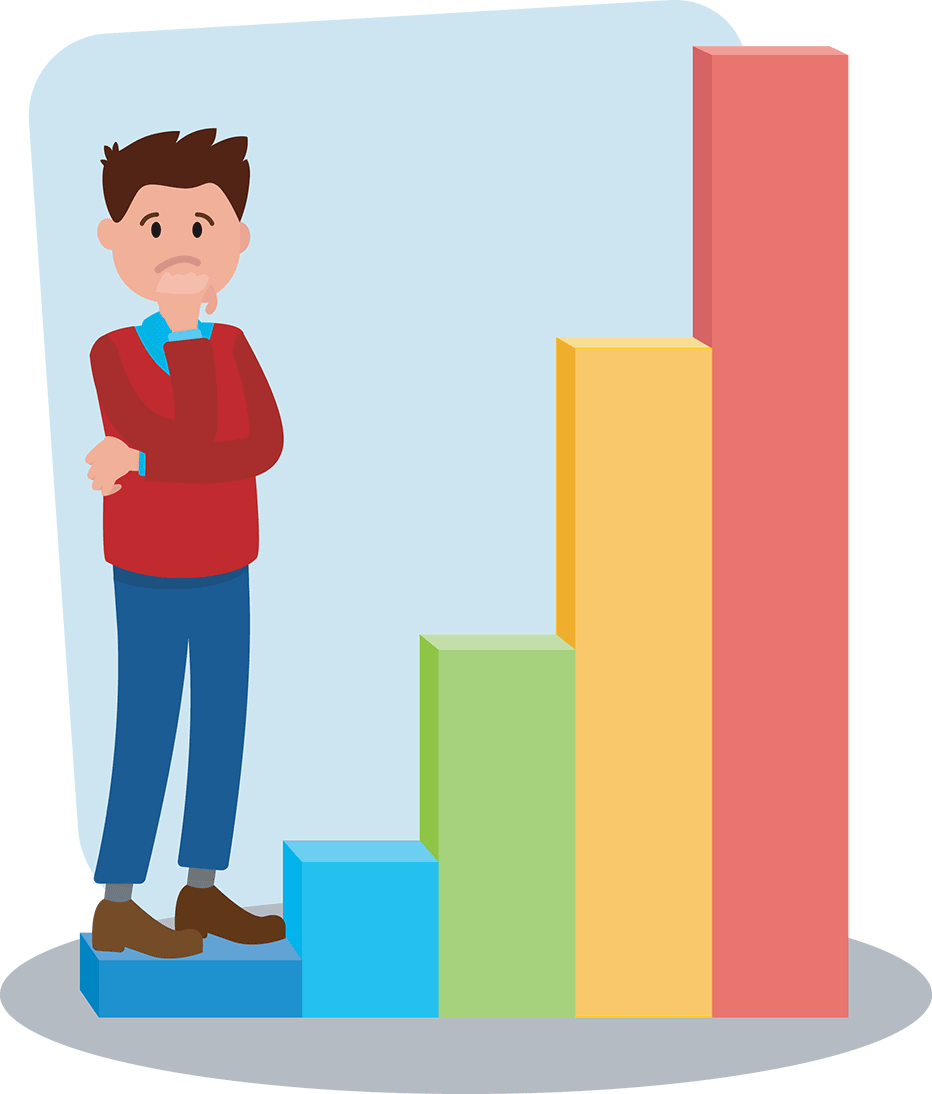
Unnatural links can harm your rankings and are usually the cause for a significant drop in a short period. So, if you notice you’ve lost your position in search results pretty much overnight, backlinks should be among the first things to check.
If you rely on SEO tools, you may also get notifications about unnatural or toxic links leading to your website.
Either way, how can you get rid of the harmful links and make sure your SEO strategy respects Google’s quality guidelines? You need to act right away. Otherwise, your website might be penalized.
Here are some straightforward solutions to help you get rid of wrong links and have your rankings back faster.
What Is Disavowing, and How Can It Impact Your Ranking?
Bad backlinks leading to your website go against Google policy, which is why they are considered “black hat” strategy, so you’ll see a manual action against it. Sometimes, it’s not even your fault, as it might be the result of an external attack on your page. However, the algorithm can’t identify the cause on its own, so it’ll penalize you based on your backlink profile.
Disavowing means asking Google not to take the spammy links into account so that you can keep a clean backlink profile.
Appropriately done, disavowing bad backlinks can help you improve your rankings. On the other hand, an incorrect approach to this process can make things worse. So, you want to make sure you’ve analyzed the links you want to disavow before acting so that you discard only the harmful ones.
As a general guideline, bad backlinks are links that don’t come organically. They’re placed automatically on certain pages, being spammy and having zero value to a page, as there’s no actual link to accurate content. They belong to two major categories:
- Links bought in bulk from questionable SEO sites.
- Links resulted from dishonest backlink schemes.
Note that these links can come from a negative SEO attack—someone buys links in bulk and directs them to your website to get your page penalized by search engines. Simply put, you can have a large number of spammy links pointing to your website even if you’ve never bought links or got involved in shady backlink schemes.
How to Disavow Bad Backlinks
Before going into what needs to be done to discard bad backlinks, you should know that there’s no guarantee Google will consider your efforts. The search engine has made a tool available to help you to disavow links, but using it doesn’t always mean that the algorithm will listen to your suggestions.
Moreover, disavowing links is a double-edged sword and can positively or negatively impact your rankings. Google itself makes it pretty clear that using the disavowing feature “should be used with caution,” so make sure you’ve done your due diligence before deciding to discard any links.
It’s wise you start with a backlink audit to make sure you identify the safe-to-remove links. Google Search Console has a dedicated page where you can download a link report. With that information, you can start checking all the backlinks that point to your website.
Here’s how Google suggests your links should look like:
# Two pages to disavow
http://spam.example.com/stuff/comments.html
http://spam.example.com/stuff/paid-links.html
# One domain to disavow
domain:shadyseo.com
If you decide to use a dedicated tool to streamline this process, you’re more likely to identify bad links quickly. It doesn’t mean you can’t do it all with Search Console; the operation will take longer and require you to check all sources manually.
Once you have a disavow list of unnatural links, you can create a text file (.txt) that contains the links you want Google to ignore moving forward. Although you can always change the list, you want to be as accurate as possible right from the start. If you notice multiple unnatural links coming from the same source, you can discard the entire domain to simplify the process.
When putting your list together, you need to separate the links by domain or by URLs, depending on how you decide to discard unnatural links to your site.
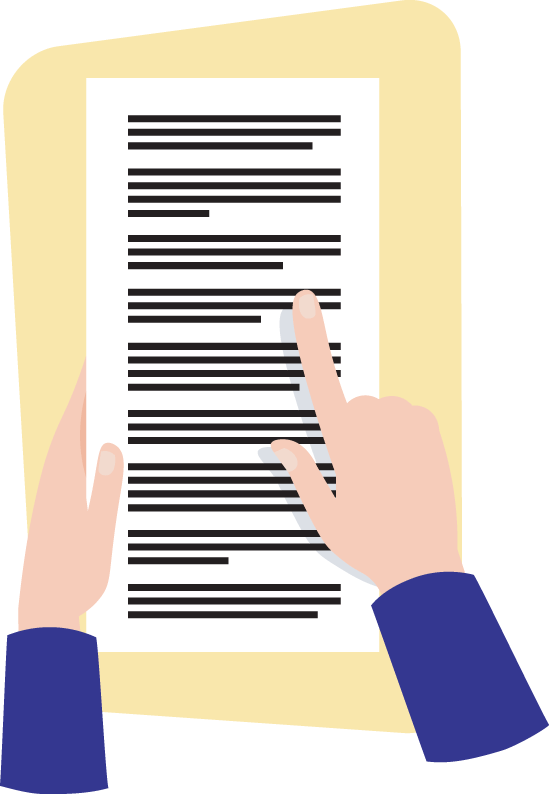
You should start seeing a difference in performance a few days after you’ve uploaded the text file.
The Takeaways
Site owners should know that they can discard bad backlinks in the case of a negative SEO attack. It might take a while to identify the links to your website that you must get rid of, but you can get your ranking back with the right tools. Ideally, you check your links periodically to avoid penalties and save yourself the hassle of handling a drop in rankings.

Let’s recap the steps you need to follow to disavow links with Google Search Console:
- Identify the bad links and analyze whether they’re safe to remove.
- Make a list of URLs/domains you want to be disavowed and save it as a text file (.txt).
- Upload the disavow file in Google’s Disavow Tool.
It seems simple, but it’s not easy. Ideally, you want to involve a specialist in the process to make sure you follow all guidelines and fix the issue for good. If you decide to do it yourself, make sure you go through the resources provided by Google on this topic before taking action.

Comments