
Let’s optimize some images!
For the third day of our 30-day SEO challenge, we decided to focus on images. Why is this necessary? Search engines don’t see visual content like us. Crawlers need textual support to understand what’s in the photo. So, you want to give them clues by adding ALT text (a.k.a. alt attribute). It’s something that we encourage you to do with all your visuals, whether they’re stock photos, custom-made images, or infographics. AND, the ALT text is the main information for Google’s image search.
Let’s see how you add ALT text to your images! The alt attribute is located in the HTML code within the < img> tag, which is used to insert an image. You should see something like this: <img src=”image1.jpg” alt=” “> For SEO reasons, make sure there’s an explanation after the alt=. It should turn into something like this <img src=”image1.jpg” alt=”hand that holds a smartphone with a happy smiley”>.

In WordPress, things are pretty easy. Go to the Media Library, click on the image, and complete the field for Alternative text. Write something suggestive that reflects what’s in the photo and why you’ve chosen it to illustrate your content.
Here are some image optimization best practices:
- Add your relevant keyword in the ALT text. In this case, less is more, no need to write much more than your actual keyword.
- Keep it relevant. You want people who read this text to have an idea of what’s in that image, not confuse them.
- If the visual includes embedded text that is relevant to the context, use this space to retake the message from the captions.
Remember that the alt attribute is meant to describe the image with the purpose to make it easier for search engines to index the visual element properly. The other reason images should have ALT text is because it gets displayed when the image can’t be displayed for any reason. So, if your readers can’t see the picture, at least they have an idea of what’s on the page.
Your turn. Go to your website and check out your images. Add Alt text where it’s missing. And remember, from now on, take the time to add the alt attribute every time you upload a new image into your media gallery.
It's your turn now
We really hope you're enjoying our callenge.
And now we’d like to hear from you.
Which one of our advices are you going to try out today?
Or maybe you'd like to optimize our blogs?
Either way, let us know by leaving your comment below
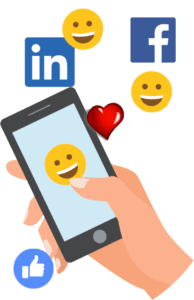

Comments