
Managing 302 Redirects
Yesterday, when we fixed broken links, we mentioned 301 redirects. Today, we’ll have a short chat about their cousins, 302 redirects. They’re similar ways to send website visitors to a different URL, with the difference that a 301 redirect is suitable when you’re redirecting pages permanently. At the same time, a 302 redirect is necessary when the changes are temporary.

If you have any 302 redirects on your website, you probably used them for one of these three situations:
- To fix a broken URL.
- As part of a website migration.
- To temporarily redirect visitors while you had a page under construction.
When used correctly, 302 redirects don’t affect your SEO. Problems occur when you use them for permanent changes. As long as you have a 302 redirect in place, Google keeps the original URL in its index and doesn’t transfer your authority to the new page. The traffic value achieved in the past remains with the old URL since Google reads the redirect as temporary.
So, to boost your SEO, you should make sure that permanent redirects are correctly marked with the 301 code. This way, the new URL benefits from 90% of your ranking power, and you improve traffic. .
So, what should you do?
- Verify the current redirects on your website (you can use a redirect checker).
- Identify all 302 redirects and, where possible, change them to 301 redirects to boost SEO.
It doesn’t sound easy; we agree. But it’s necessary to improve the performance of your website.
It's your turn now
We really hope you're enjoying our callenge.
And now we’d like to hear from you.
Which one of our advices are you going to try out today?
Or maybe you'd like to optimize our blogs?
Either way, let us know by leaving your comment below
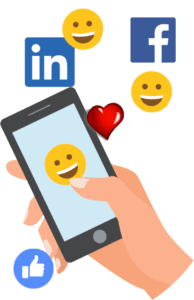

Comments