Instant indexing search engines have revolutionized the way online marketing specialists optimize their websites for better visibility. By adopting cutting-edge technologies like IndexNow, content creators can ensure that their web pages are indexed almost immediately by major search engines such as Microsoft Bing and Google. In this blog post, we will delve into the intricacies of implementing instant indexing on your website to enhance its performance in search results.
We will walk you through the process of installing essential plugins and configuring them effectively for seamless integration with supporting index now platforms. Additionally, we’ll guide you on submitting your website to various search consoles and generating API keys for efficient content management systems like WordPress.
Lastly, our comprehensive guide will help you monitor the performance of instant indexing across different search engines so that you can make data-driven decisions to improve your site’s overall SEO strategy. Stay tuned as we unravel the secrets behind leveraging instant indexing search engines to boost your online presence.
Table of Contents:
- Get Instant Indexing with IndexNow API
- Configuring IndexNow Features in WordPress
- Submitting Your Website to Search Consoles
- Create a JSON API Key & Enable APIs for Instant Content Indexing
- Integrating Websites with Bing and Yandex Indexing Services
- Monitoring Instant Indexing Performance Across Search Engines
- FAQs in Relation to Instant Indexing Search Engines
- Conclusion
Get Instant Indexing with IndexNow API
Boost your website’s visibility and organic traffic by implementing the IndexNow API for instant indexing on major search engines like Google, Bing, and Yandex.
Install Rank Math SEO Plugin for WordPress
Optimize your site’s content for search engines by installing the instant indexing plugin Rank Math SEO plugin with a comprehensive suite of tools.
- Login to your WordPress admin panel.
- Navigate to Plugins > Add New.
- Type “Rank Math” into the search bar and click Install Now when you find the correct plugin by Rank Math Team.
- Once installed, click Activate Plugin.
Add Index Now Plugin for Google Search Engine
Enable instant indexing on Google Search Engine using their powerful Indexing API feature:
- In your WordPress admin panel, go back to Plugins > Add New again.
- Type “Instant Indexing for Google” into the search bar.
- Select Instant Indexing by RankMath from the results & hit Install Now followed by Activate button once installation completes successfully.
Configuring IndexNow Features in WordPress
If you’re looking to get your website instantly indexed by Bing, Yandex and Seznam.cz, the IndexNow plugin in WordPress is what you need. Here is how to configure the IndexNow instant indexing plugin within your WordPress dashboard.
Selecting Desired Taxonomies for Instant Indexing
To start, select which taxonomies should be included for instant indexing by navigating to your WordPress dashboard, clicking on “Settings,” finding the “Index Now” option, and selecting all relevant checkboxes next to each taxonomy you want to include (e.g., Posts, Pages).
Enabling Automatic Notifications Upon Adding New Content
Activate automated alerts so that search engines can be notified any time new material is added or updated on your website. This ensures faster indexing of fresh material without any manual intervention required from you. Simply checkmark the “Automatic Notification” box under Settings > Index Now in your WordPress dashboard.
By implementing these settings on your website, you can ensure that newly published content gets indexed quickly without having to wait for search engine crawlers to discover it organically. So, what are you waiting for? Configure your IndexNow plugin today.
Submitting Your Website to Search Consoles
Get your website indexed quickly by submitting it to search consoles like Google, Bing, and Yandex.
Submitting a website on Google Search Console
Google Search Console is a must-have tool for monitoring your site’s performance in Google search results.
- Create or sign in to your Google account.
- Add your website URL in the “Add Property” section.
- Verify your website using one of the available methods.
- Add a sitemap to help Google discover new pages more efficiently.
Registering a site with Bing Webmaster Tools
Boost your website’s visibility on Microsoft’s search engine by registering it on Bing Webmaster Tools.
- Create or sign in to your Microsoft account.
- Add your website URL as a new property.
- Verify your website using one of the available methods.
- Submit a sitemap to help Bing discover new pages more efficiently.
Setting up an account with Yandex.Webmaster
Submit your website to Russia’s leading search engine, Yandex, by setting up an account on Yandex.Webmaster.
- Sign in to an existing Yandex account or create a new one.
- Add your website URL as a new site.
- Verify your website using one of the available methods.
- Add a sitemap to help Yandex discover new pages more efficiently.
Create a JSON API Key & Enable APIs for Instant Content Indexing
Want to get your newly published content indexed instantly by Google? Then create a service account under the Google Cloud Console platform and generate a unique JSON key.
Generate Service Account Keys via Cloud Console Platform
- Sign in to the Google Cloud Console platform and select or create a new project.
- In the left-hand menu, click on “IAM & Admin” followed by “Service accounts.”
- Create a new service account and add roles that grant access to use Indexing API services.
- Click “+ Create Key” and select JSON as the key type. Download the generated JSON file to your computer.
Copy-paste Generated JSON Key into Appropriate Section within “Index Now” Plugin Settings
Integrate the JSON key with your website through Rank Math SEO plugin:
- Login to your WordPress dashboard and navigate to Rank Math SEO > Dashboard.
- Click on the “Index Now” tab, and then click on the “Settings” button.
- In the “Google Indexing API Settings” section, upload your JSON key file by clicking on the “Choose File” button next to “Service Account Key.”
- Once you’ve uploaded your JSON key file, click the “Save Changes” button at the bottom of the page to finalize your settings.
By completing these steps, you’ve successfully enabled instant content indexing for Google search engine, which can improve your website’s visibility in search results and drive more organic traffic towards it.
Integrating Websites with Bing and Yandex Indexing Services
Get your website indexed instantly on Bing and Yandex search engines by creating application-specific configurations within their respective webmaster tools portal using provided callback URLs along with necessary permissions.
Setting up Web Service Application for Bing Webmaster Tools
Use Bing’s Webmaster Tools API to index your website’s content instantly by creating a Microsoft account, adding your website URL, verifying ownership, and generating an API key.
Configuring Callback URLs and Permissions for Yandex.Webmaster
Configure callback URLs and permissions for Yandex.Webmaster’s Turbo Pages by creating a free account, adding your website, verifying ownership, enabling Turbo Pages, and copying the provided callback URL.
By making the necessary configurations, you can benefit from quick indexing services on Google, Bing and Yandex search engines to improve visibility of your website content while keeping track of any new updates.
Monitoring Instant Indexing Performance Across Search Engines
Keeping track of your website’s instant indexing performance across major search engines like Google, Bing, and Yandex is crucial for informed decision-making about future optimizations.
By monitoring key performance indicators (KPIs) such as crawl rates and indexed pages count available under each search console dashboard, you can gain valuable insights into how well your implemented techniques are working.
Analyzing Indexed Pages Count & Crawl Rates Across Platforms
To analyze the effectiveness of your instant indexing efforts, regularly check the indexed pages count in Google Search Console, Bing Webmaster Tools, and Yandex.Webmaster.
This metric provides a clear picture of how many pages from your site have been successfully indexed by each search engine. Additionally, monitor the crawl rate to understand how frequently these platforms are crawling your site for new content.
- Google Search Console: Navigate to ‘Coverage’ report under ‘Index’ section to view indexed page statistics.
- Bing Webmaster Tools: Go to ‘Crawl Information’ under ‘Reports & Data’ tab for details on crawled URLs and errors encountered during crawls.
- Yandex.Webmaster: Check out the ‘Indexed Pages’ report within the service dashboard for information on indexed URLs and their status codes.
Identifying Areas of Improvement Based on Performance Metrics
Evaluating KPIs allows you to identify areas where your instant indexing techniques may need improvement.
If you observe a sluggish crawl rate or a great deal of pages not being indexed, this could be indicative of problems with the website’s architecture, material quality, or navigability.
By addressing these concerns and making necessary adjustments to your site’s SEO strategy, you can enhance its visibility and drive more organic traffic.
Some potential areas for optimization include:
- Improving internal linking structure to ensure search engines can easily discover new content.
- Optimizing page load times by compressing images and implementing caching strategies.
- Maintaining an up-to-date XML sitemap that accurately reflects the current state of your site’s content.
Key Takeaway:
To improve your website’s visibility and drive more organic traffic, it is crucial to monitor the instant indexing performance across major search engines like Google, Bing, and Yandex. Analyzing indexed pages count and crawl rates can help identify areas of improvement such as improving internal linking structure or optimizing page load times. By making necessary adjustments to your site’s SEO strategy based on KPIs, you can enhance its overall performance.
FAQs in Relation to Instant Indexing Search Engines
Why is indexing important in search engines?
Indexing is crucial for search engines because it efficiently organizes and stores website content, providing accurate and useful results that enhance user experience.
Properly indexed sites enjoy better visibility, leading to increased organic traffic and higher rankings.
What is instant indexing?
Instant indexing rapidly includes new or updated web pages into a search engine’s index, improving site visibility and potentially increasing organic traffic.
Instant indexing leverages APIs like IndexNow, enabling quick communication between websites and search engines regarding content updates.
Is Google using IndexNow?
No, Google does not use IndexNow for instant indexing, but you can still achieve fast content discovery on Google through its Indexing API.
Integrating this API with your website ensures prompt notifications are sent to Google whenever there are new or updated pages requiring immediate attention.
Which search engines use IndexNow?
Bing and Yandex and Seznam.cz currently support the IndexNow protocol for instant indexing purposes.
Implementing this technology on your website facilitates quicker interactions with these platforms regarding any changes made to your site’s content.
Conclusion
Boost your website’s SEO with Instant Indexing Search Engines, using plugins like Rank Math SEO and Index Now for Google to configure taxonomies and receive automatic notifications for new content.
Submit your website to search consoles like Google, Bing, and Yandex.Webmaster to ensure quick indexing, and generate a Service Account Key via Cloud Console Platform to enable APIs for instant content indexing.
Integrating with Bing and Yandex indexing services requires setting up a Web Service Application and configuring Callback URLs and Permissions.
Monitor performance by analyzing Indexed Pages Count & Crawl Rates to identify areas of improvement and improve online visibility, attracting more traffic to your website.

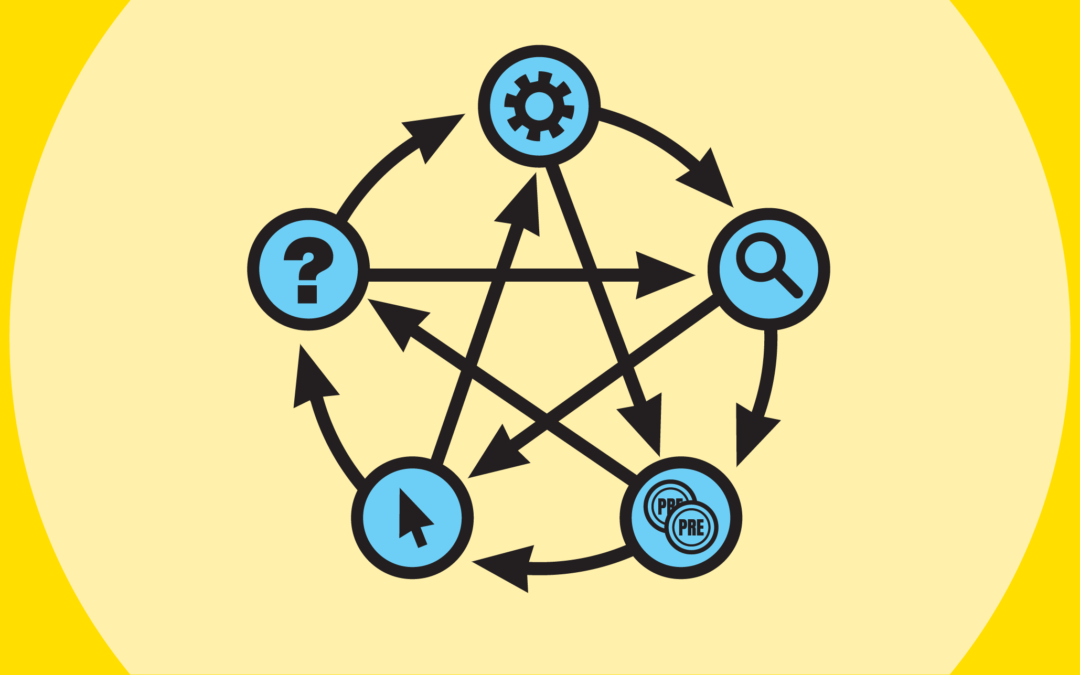
I am using Rank Math for instant indexing. Thanks for this wonderful post.