
Use Canonical Tags to prevent duplicate content
Yesterday, you learned how to locate duplicate content and fix some of the issues. Today, we teach you how to prevent duplicate content as you add more pages to your website. It’s mostly useful for online shops or similar sites, where owners list products in several categories and risk producing duplicate content regularly.
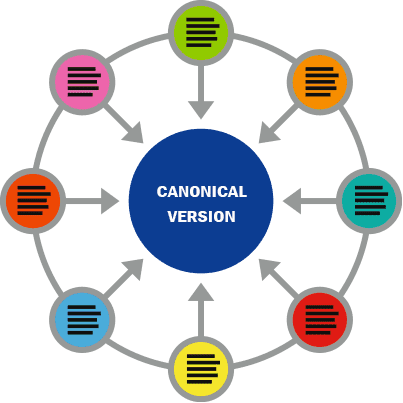
What happens, in this case, is that specific products are accessible under different URLs, creating duplicate content. To avoid this situation, you need the so-called “Canonical Tags”. rel=” canonical” is a smart signal that marks a specific URL as the “original” one to differentiate it from similar pages. Google bots automatically ignore the copies and index only the original.
Let’s say you have two URLs: https://example.com/SEO-challenge/ and https://example.com/challenges/seo/. First, you need to pick one page to set as the canonical version (ideally, the one that already has more links or visitors). Then, add the rel=” canonical” tag using HTML tags to let search engines know which page you want to be indexed. It should look like this: <link rel= “canonical” href=” https://example.com/SEO-challenge/”>.
Also, make sure that non-canonical URLs aren’t listed in your sitemap. It helps crawlers understand better what pages should be indexed and which should be ignored. If you use WordPress, you can add canonical tags using Yoast SEO. On the other hand, Shopify adds self-referencing canonical URLs for products and blog posts by default.
Four things to watch out for when setting canonical tags:
- Make sure you don’t block canonical pages using the robots.txt file.
- Double-check the spelling of canonical URLs.
- Keep track of rel=”canonical” tags to avoid inserting multiple URLs into the system at different points (via plugins or the CMS).
- Canonical tags should only appear in the <head> of a document. Otherwise, crawlers will ignore it.
If you have doubts about canonical tags and how they impact SEO, you can perform an SEO audit at this point. It will sort out more than just duplicate content issues and can help you analyze how the changes you’ve done in the past three weeks impact the performance of your site.
Any free tool available online can help you. Or, if you want an extra pair of eyes, we can help you.
It's your turn now
We really hope you're enjoying our callenge.
And now we’d like to hear from you.
Which one of our advices are you going to try out today?
Or maybe you'd like to optimize our blogs?
Either way, let us know by leaving your comment below
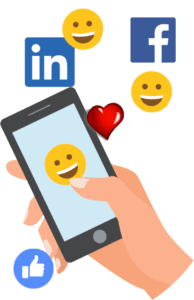

Comments